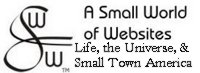The page with the post would load fine, except that it would jump down to around where the comments were. More or less. The post was there: but I had to scroll up to see it.
Annoying. And frustrating. Also a time-waster. It doesn't take long to scroll back to where a post starts: but it does take a little time, and that adds up after a while.
I looked in the HTML tags I'd put in the posts, to make lists or links: and they seemed okay. Nothing unusual, nothing wrong with the tags.
My son suggested that it might have something to do with the way my browser used cookies. Sure enough: the posts displayed fine in Chrome. So I tried dumping my FireFox browser's cookies. That sounds disgusting, by the way. Anyway, the posts still jumped.
Frustrating.
Then I noticed that the incredible jumping posts all had comments. Aha! That gave me something more to look for. I finally found this in a Blogger help forum:
- "Blank White Screen on certain posts in IE"
Help forum, Blogger Help (January 13, 2012)
The two issues could be related:
"...5) Description of the problem: The homepage loads fine, but when clicking on any article that contains comments with IE, the page loads completely, then goes to a blank white screen or it freezes completely. Posts with no comments load fine, so this problem is definitely comment related, and just started as the new threaded comments came out....There's more, including a way to fix the FireFox comment issue by changing about 14 lines of code in each blog's template. I am definitely not going to try doing that.
"...There is also a problem with Firefox 9.0.1 related to comments. When clicking on any post that has comments, the page auto-scrolls down to the comments instead of loading at the top of the page, or at the read more jump. Pages without comments load fine...."
("Blank White Screen on certain posts in IE")
This, I will try:
"...We've raised this with Google Engineering. Until it is fixed I would suggest settings your comments to either Full-Screen or Pop up rather than Embed...."It's simple, easily reversible, and may not annoy too many folks. Including me.
("Blank White Screen on certain posts in IE")
Now, to see if changing the comment settings works.
If this is something I have to do individually for each blog, I'll concentrate on my more-active blogs:And, yes: That's an example of unabashed self-promotion.


 Stumble it
Stumble it